| Administrator Handbook | Table of contents |
|
The graphical interface of the RRD collector provides two different display modes regarding the chosen configuration mode.
In SNMP standard and IP ping mode the screen display a tabulation bar that allows you to show the graphic to display.
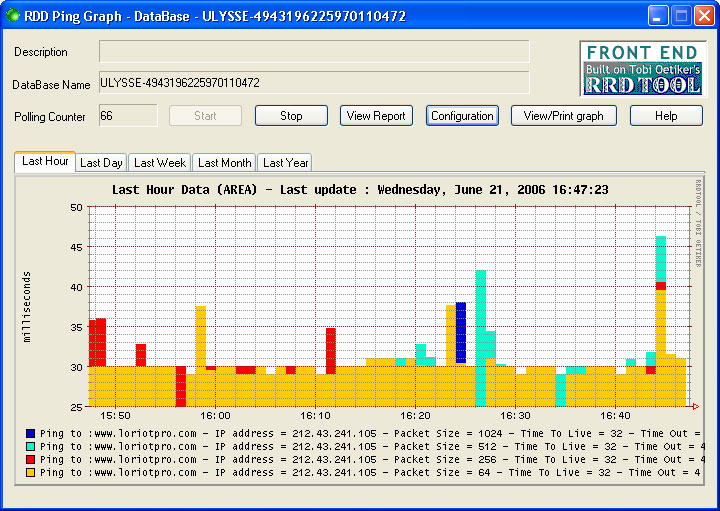
In SNMP advanced and LUA Script mode the window doesn’t display any graphics. Graphics and report have to be chosen in a specific dialog box.
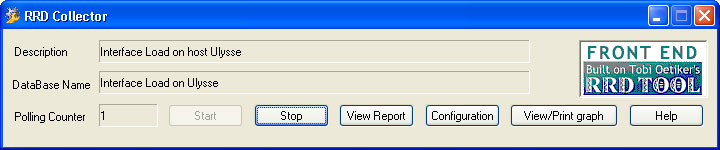
Except this differences both display the RRD Collector description usage the RRD DataBase name used.
Two buttons allow to start and stop the collection of data.
The View/Print graph button displays the current selected graph in your default image viewer and allow you to print it, copy ...
The View report display the list of reports and graphs that use this RRD DataBase. Multiple graphs and reports can effectively be defined for the same RRD database.
The Configuration button open the configuration mode. You are allowed to access the configuration mode if your administrator.
The Help button open this RRD collector documentation.
 www.loriotpro.com
www.loriotpro.com |
|